Hello everyone, I'm Neo.
It seems to me that I2369V is an "old school" monitor. What does that mean? We know that the development of displays has reached the platform stage. 21~23 inches, 1080P, and IPS have almost become the standard for mainstream displays in recent years. The mature and robust design, early-stage stereotyped assembly line manufacturing controls, and affordable prices allow Neo calls them "old-school monitors."
The cutting-edge "35-inch ribbon screen", "144Hz gaming screen" and "99% ARGB professional screen" have steadily occupied the high-end market. As a digital enthusiast, Neo cannot ignore the visual enhancement brought by these cutting-edge technologies. However, to calm down, it is better to do a lot of homework before picking it up.
Two. Purchase processBrand
Top level: EIZO EIZO, NEC . No suspense of the king, of course, Apple 's also good, but it has not been updated for a long time, unless the iMac 5K monitor to send the host.
Middle and High: Dell high-end, ASUS ASUS high-end, AOC high-end, other brands of some high-end models
Mainstream: DELL, AOC, Samsung Samsung, Philips Philips, ViewSnoic ViewSonic, Acer Acer, BenQ BenQ, and other brands
Introduction: Domestic brands represented by HKC, entry products for big manufacturers such as DELL and AOC
According to my observations, the users of EIZO and NEC are mainly local tyrants and professional users (designers, photography enthusiasts). Although EIZO also has entry products and relatively low prices, it is not cost-effective and is not recommended.
The most popular brand is always Dell , and the representative product “ U2414H †is almost the most popular recommendation, but the 1599 price per year is still high-end. Then the P series , which was priced at 1199, was also popular.
The same hot AOC sales, the characteristics can be summarized as: performance and Dell are similar, work material design is almost the same, the price is cheaper. Therefore, it seems to be more in line with market demand.
After further research, it was found that the products of other manufacturers seemed to be similar except for individual features, and they were similar in price. However, if you want to come to understand it: the low-end panel of several suppliers, then several models; manufacturers subject to the cost control of the materials used to work is not much worse; finally add a little bit of brand value and marketing costs is the final sale Price. Therefore, if the demand is not high, it can be said to pay attention to the site's preferential information, buy a product of any big factory at a low price, basically not much worse.
The alternative is the HKC , with his parameters, the price is much higher; and his price is the same, the performance is much worse. So how can we achieve this under the market economy? Of course, " Quality Control " is based on the comments made by the large e-commerce operators in the station and JD.com. Buy HKC is the choice of gambling luck, good luck, low price to hand a perfect machine, with a few years are cool. Luck is bad, in exchange for the death to die, there are still all kinds of problems, either forbearance or return, which is undoubtedly tossing a huge loss of time and energy. So Neo doesn't recommend choosing friends who are not psychologically prepared. (However, to be coincident, I'm still an old user of HKC. When I took over the computer at graduation for 1000 yuan in college, it was equipped with a HKC CRT monitor. Not to mention that the effect was quite good, and eventually it was 30 yuan after graduation. To the acquisition of the business.) So if there is patience and the pursuit of cost-effective, the niche brand represented by HKC, is not a non-jumping fire pit.
2. Resolution
Finishing the brand is to see the resolution, that is, we generally say "1080P", "2K", "4K" , which is currently the mainstream monitor screen ratio is 16:9, so just say the length of one side, You can know the resolution of the monitor.
Common as follows:
1080P : The vertical edge is 1080 pixels (pixel), 19201080
2K : The horizontal edge reaches 2000P or higher. The current unspoken rules are used by iMac 2K and many flagship mobile phones: 2560x1440
4K : 1080P doubles directly, so resolution 4 = 3840x2160
The key point is , what resolution is the current Internet architecture? 1024768! Even today many websites still default this resolution, which is the web width of the long side of 1024. So when you open a webpage with a monitor larger than 1024, the middle of the content set appears. There are plenty of white space on both sides, including our dear Aunt Zhang. The larger the screen resolution, the larger the proportion of native white borders. Although it is possible to solve it with a magnified web page, the operation is not troublesome, and the effect of the enlarged picture is also greatly reduced.
In addition to the above mentioned 16:9, in the 19 to 21-inch entry monitor, many are using the 16:10 ratio of the old era and 21:9 for movies, games, and split-screen offices. Panels have also become popular in recent years. Because of its exaggerated proportions like the octopus in a packed lunch, it is also called " fish screen ." The masterpiece is 3440x1440 of U3415W.
It can be said that the single-page browsing effect with the fish screen is even worse, but if the split screen operation is used, browsing the web page with half the screen is rather effective. In addition to watching movies and playing games, it is particularly suitable for Neo to look at data while writing documentaries and student parties.
3. Size
From the earliest CRT era 1024 768 resolution with the 15 and 17-inch, slowly evolved to 900P, 1080P with 19 to 21, it can be said that the current 1080P + 23 inch or so this combination has reached the daily use of the display dessert. It's too small to see. It's too big to go up. Of course, 21-25 inches are mainstream.
And for 2K, 4K, with fish screen , of course, the height of the ship is generally 27,29,35 this size. Really speaking, 4K is not a small screen, the price is expensive and not to say, then the small font too tortured yourself, right? (So ​​Neo also has reservations about 4K laptops)
Refresh rate
It is also a concept from the ancient CRT era. In the past, the refresh rate of the CRT was not uniform, and everyone was pursuing a refresh rate of more than 60, so that the naked eye did not appear to be flashing. However, after the LCD LCD era, the screen did not flash, and everyone did not pay much attention to this concept. Therefore, most of the displays available today are 60Hz .
In addition to: 144Hz selected by the game master; part of the entry 30Hz of 4K screen.
As for the useless, Neo has not used the non-60Hz for a long time. However, players who are pursuing the ultimate FPS experience must take a look at the 144Hz monitor and believe that they will gain something.
5. Interface
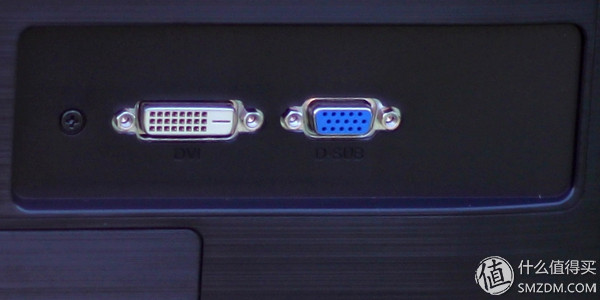
Early VGA : Blue on the right side of the figure, analog signal, simple structure, low cost, the most commonly used interface, but of course the effect is relatively poor, support 1080P/60Hz to the top of it.
Medium-term DVI : The white, digital signal on the left side of the figure has slightly improved, but was soon replaced by a more advanced interface.

The current mainstream HDMI : digital audio signal, launched in 2003, support 4K/30Hz no pressure, but 60Hz graphics cards and monitors have to support HDMI 2.0, the current penetration rate is not high (as far as I know, the latest Alienware alpha R2 There is). So if there is one side that doesn't support it, and you want to use it, you have to look at the following high-end interface.
High-end: DisplayPort , as its name suggests, uses the high-end interface of the monitor to support higher resolution 4K/60Hz, more display information, and more accurate display. Divided into two sizes, full size and mini, the mid to high end display will go. However, since it was launched in 2008, it has been thrown away by HDMI's market share.
High-end: Thunderblot , launched by Intel in 2011, was first adopted by Apple in the ultra-high-speed interface of the Macbook series, some of which exceeded the times. The first-class performance parameters, but the promotion is worse than the DP port.
In summary, the entry monitor has at least VGA, and generally a DVI/HDMI is added. The mainstream monitor has three interfaces. High-end, especially 4K displays will be equipped with either DisplayPort or Thunderbolt interfaces. When buying, you also need to make corresponding choices according to your graphics card and resolution requirements.
6. Features
No splash screen : A recent comparison of a fire technology. Complex explanations I do not copy and paste, in short, PWM dimming will cause some users to accelerate the eyes of fatigue, through flash technology (such as DC dimming), can solve this problem. Technical difficulty and cost are not high, it is recommended to consider when buying a monitor now. In addition, most users may not feel this problem at all, so you don't have to worry about using a splash screen.
With speakers : really is to hear a ring, but in fact it can meet the requirements of many users.

Comes with USB interface : If the main box is under the desk, it is very convenient to insert the U disk.
Adobe RGB support : The choice of professional color management, after all, the entire network color management or sRGB occupy an overwhelming dominant position. Professional Adobe RGB monitors are often much more expensive, if not professional or photography enthusiasts. General users can not go deep into this.
VESA standard bracket interface : The monitor can be mounted on a movable stand, or some customized small HTPC can be hung behind the monitor. However, due to the windows at the back of my desk, the desk itself was not designed for the stand, and there was no need to move it when it was used, so there was no study. Fortunately, most mainstream monitors now support VESA. If necessary, you can confirm it when purchasing.

According to the size and weight of the display, there is a corresponding VESA standard:
Among them, the screen size 12–22.9 inches, weight ≤14 kilograms is currently the most mainstream 100100 mm . Other sizes may appear on big TVs.
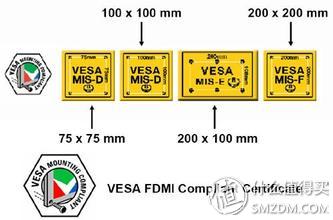
7. Final choice
So, after synthesizing the above information, Neo will return to see my actual needs:
The first is its own configuration, in the original graphics card also mentioned three major parts: 4 generation i5 + 750 Ti + 8G .
Game requirements? Having passed the age of pursuing the ultimate FPS, occasionally playing two sets of NBA 2K, some stand-alone masterpieces. 60Hz is enough, but 1080P can move more easily.
Color requirements? sRGB is sufficient, but it is desirable to achieve low Delta E 100% coverage.
Brand? Comprehensive analysis of the previous, it was selected in the AOC and DELL, are three-year warranty.
size? 21~23 mainstream size can be, and then the big desktop space is worrying.
After reading the introduction and evaluation of mainstream models, I2369V, which was the AOC's fast down market, was eventually selected. The link is as follows:
Seriously, it's still a bit of a surprise that you would choose a monitor that is so conservative and that prices are not particularly advantageous. As for the specific reasons, with the back of the box evaluation slowly.
Three out of the box evaluationReceived a big box, some strange stickers, all in English for export?

Side is a parameter sticker

National Bank of Energy Efficiency Standards

Do not talk nonsense directly, good results under the screen, quite a bit of Dell's new XPS frameless design sense

On the side, you can see that the circuit board behind the panel has been thinned

The back of the interface, a little water, only VGA and DVI, plus power

Compared with the iPhone 5S's screen shot effect, you can see the high brightness compared to the mobile phone, the color of the display is rich, and the visual is more clear and soothing.

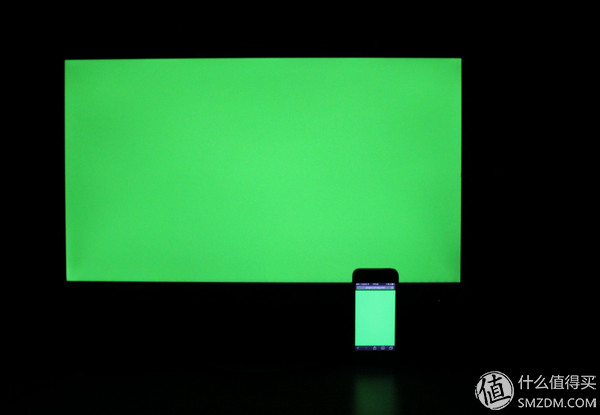
Screen real shot


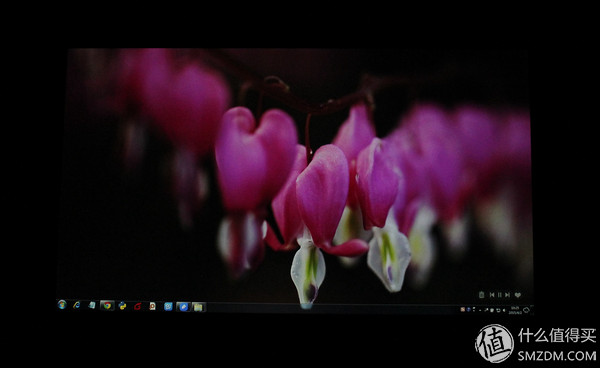
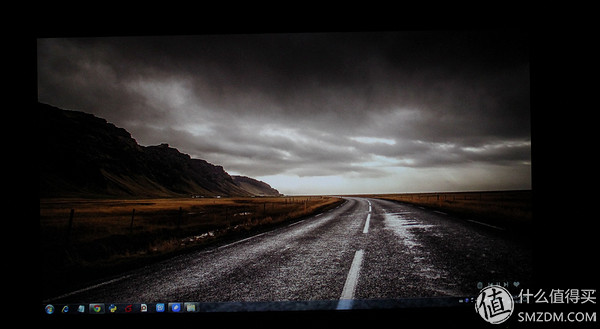

Screen effect evaluation:
No obvious light leakage, and the brightness is very uniform ; the color is almost 100% coverage sRGB, and the color is very high ; the screen corresponding speed of 6ms is already very enough. However, it is PWM dimming . It can be said that the display effect has reached the level of 1200 ~ 1500 price 1080P high-end display.
Attach a reference map of brightness uniformity and sRGB coverage for two professional media evaluations:
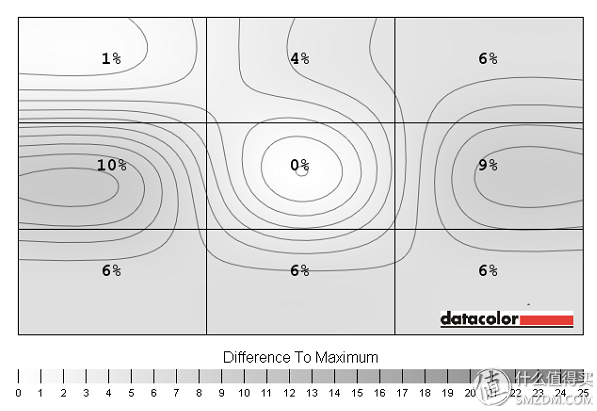
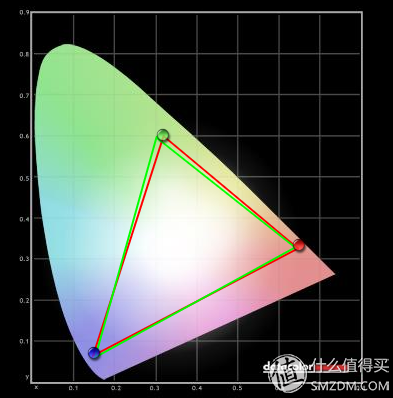
Monitor Design Evaluation:
Of course, in addition to the panel, the design of the monitor is equally important. The frameless design of this monitor and the rear thinning design give a good visual perception . Especially with Neo when I like the pure black background. However, Oe brought some problems, that is, the display circuit board was a bit noisy and could be heard in the extremely quiet and late conditions. The base bracket is quite regular and relatively stable .
Desktop overall effect

Of course, this AOC is also a temporary choice. I believe it will not be the end of my toss. Waiting for the fish screen to mature, I would like to start with the Dell U3415W with a more powerful look and feel. Here are private recommendations for the budget for each use demand:
Adequate budget, like to watch movies, play with large stand-alone valued friends:
When playing games, the CPU and graphics card must keep up!
In the middle of the fish screen, like watching movies to play games, often need to split screen word processing value friends: Â
Mainstream choice:
Neo is using the monitor's upgrade model and went to the super price of 670 yuan:
Dell's classic volume, often have a good price of around 1,000 yuan:
Like the big screen, do not mind the value of 1080P Friends: (In fact, this kind of watching Blu-ray movies and living movies is very good Oh ~ )
FPS gamers, or value-friends who like high frame rate fluency:
However, I heard that the current product does not support G-Sync. Mindful of the value of the need to be careful. Â
Professional users, the design categories of workers:
This is really hard to recommend, EIZO users must know what they need. But be true, if you shop (especially photo studios, wedding photography) or iMac . The customer eats this set.
The above is Neo's display buying experience, or persist in the concept of consumption has been: no advance consumption, not excessive consumption.
Although new technologies are good for new technologies, they are not bought if they are not needed. The big brands naturally have the value of big brands, but all are of quality OK, and the warranty is 3 years. Selecting a professional brand may be more cost-effective (yes, specifically AOC vs. Dell and Samsung). But still have to work hard to make money, for the future U3415W, work hard! Please feel free to click on the "+" sign in the upper right corner to follow me.
thanks for watching!
Strong Ferrite Permanent Magnets ,17.5*4mmm Isotropic Ferrite Magnets,Custom Anisotropic Ferrite Magnets
HU NAN YUBANG MAGNETIC MATERIAL CO.,LTD , https://www.ybmagnet.com
