For DIY installation novice friends, the more important thing to note is the compatibility between the CPU and the motherboard. How do some computer masters or computer farm sellers see what cpu the motherboard supports? Why do they know what processor to use with the motherboard model number? Today, the computer Pepsi network Xiaobian will share the knowledge of motherboard and cpu compatibility.

In fact, it is not difficult to see what CPU the motherboard supports. The most important thing is to be familiar with DIY hardware. For computer experts or DIY computer sellers, due to long-term contact with the hardware, the hardware models are very well understood, and the motherboard and CPU are also regular, so as long as you know the motherboard or CPU model, you can easily know how to match.
Before sharing tips, first teach you how to look at the motherboard model and know what CPU is supported.
At present, desktop processors are only two platforms, Intel and AMD. Among them, Intel is the leader in the desktop CPU market today, and its market share far exceeds AMD. Therefore, when you install the machine, the most encountered is the Intel platform. Due to AMD and Intel platforms, the compatible motherboard is different. This is a DIY novice friend. If you use AMD motherboard with Intel processor, you will make jokes, incompatibility, and buy each other.
Intel platform:
H81, B85, H87, Z97 motherboards are compatible with all processors of Intel's four generations of Haswell platform, such as Celeron G1840, Pentium G840, Core i3 4150/4160/4770, i5 4590, E3, i7, etc., involving many models.
The B150 and Z170 are a new generation of motherboards that are compatible with all six generations of CPUs, such as the i5-6600K, i7-6700K, and more.
AMD platform:
The current desktop CPU of AMD platform mainly includes APU, Athlon and bulldozer platforms. The Athlon series and APU series processors adopt the same interface, and the supported motherboards are the same.
The A55/A85/A88 motherboard supports a full range of Athlon and APU series processors, and uses FM2/FM2+ slots to support A10 7700K and Athlon ii X4 860k processors.
There are also some older CPUs and bulldozer processors that use AM3 and AM3+ interfaces and need to be paired with some old-fashioned motherboards, such as the 970 series motherboards.
The above introductions are basically some experience platforms. For newcomers, how do you judge what CPU the motherboard supports?
In fact, it is not difficult, as long as the CPU can be installed into the motherboard, it is basically compatible. This is mainly due to the fact that the CPU socket and the motherboard slot are very consistent. For novice friends, just check the CPU and motherboard slot types are consistent, you can know if it is compatible.
For example, if we want to see what CPU the H81 motherboard supports, you can first look at the processor socket built into the B85 motherboard. Check the motherboard parameters to know that the H81 motherboard has a built-in LGA1150 slot, as shown below.

B85 motherboard parameters
Then as long as you find which CPUs, use the LGA1150 interface, you can, such as i3 4150/4170, i5 4590 and other four generations of Haswell processors are these interfaces, are compatible with B85 motherboard.
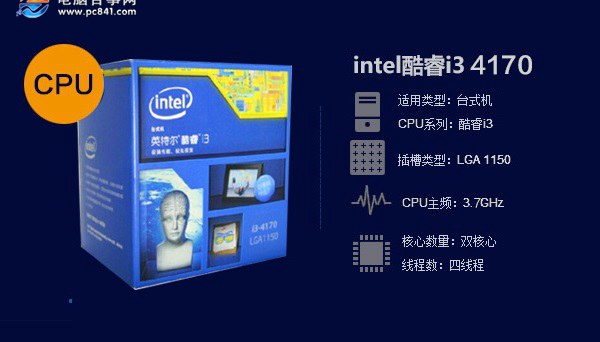
I3 4170 processor parameters
About the motherboard and cpu compatible with the knowledge, for everyone to share here, these hardware have a regularity, for novice friends, more to look at, you will understand the rules, familiar, look at the motherboard model, you know which support CPU, and the motherboard and CPU are also divided into entry, mainstream and high-end. When pairing, you need to pay attention to balanced scientific matching. It is not compatible with direct use, but also depends on whether it is balanced, cost-effective.
Fiber Optic Enclosure,Corning Fiber Optic Enclosure,Fiber Optic Enclosure Box,Plastic Fiber Optic Enclosure
Huizhou Fibercan Industrial Co.Ltd , https://www.fibercannetworks.com
