In PCB design, Design Rule design rules are the key to the success or failure of a PCB design. All designer's intentions, the functional embodiment of the design are driven and realized through the soul of design rules. The meticulous definition of the rules can help designers get the job done in PCB layout and wiring, save engineers a lot of energy and time, help designers achieve excellent design intent, and greatly facilitate the design work.
The entire PCB design needs to follow the rule definition. Including the most basic electrical rules (pitch, short-circuit open circuit), wiring rules (line width, trace style, via pattern, fanout, etc.), plane rules (power ground plane connection, copper connection); and others Common auxiliary rules such as layout rules, manufacturing rules, high-speed design rules, signal integrity rules, etc. After the design is complete, you can also conduct a rule check Design Rule Check to re-examine your design to see if there is a violation of the rules and to improve and perfect.
This tip solves problem 1. Introduce how to import and export design rules in AlTIum Designer, draw on other design's excellent and reasonable rule settings (valuable design experience) for my own use, without the need to create them manually.
Reference and application of design rules
How to Import and Export Excellent Rule Settings
    In the PCB design, long-term experience and continuous improvement process, you explored and summed up a very good set of design experience. These design experiences are reflected in your thoughtful and well-designed design rules. These rule settings have a strong reference for future similar PCB designs. Or if you meet a rule definition in a design file that is very successful in others, it will be highly matched to your needs. You want to borrow it and then change it. what can we do about it?
       AlTIum Designer already takes this into consideration for you. Successfully applied design rules can be saved as files, copied and imported in new designs.
Each rule setting in the design rule can be imported into the PCB Rules and Constraints Editor dialog. You can save and load your favorite good design rules between different design projects. As shown below.
To export? - Right-click anywhere on the rule tree on the Rule Settings page and select Export Rules from the drop-down box. Exported rules are saved as PCB rule files with the suffix name (*.rul).
To import? - Right-click any place in the left rule tree on the Rule Settings page, select Import Rules from the drop-down box, and then browse to the required PCB rule file and open it.
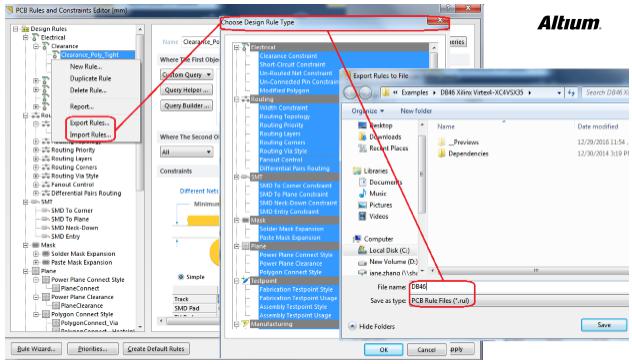
      The above figure is all the settings of all the design rules of the selection, the overall export and import into your own design to learn to use. After importing, you can make appropriate adjustments according to your own design needs.
If you find that you only need to learn from some of the rule settings in other design rules, you can also select a rule or several rules for import and export. It's so flexible to configure your own rule settings. As shown in the figure below, only a few rule types of interest are selected at the time of export, so that a purposeful import can be made and referenced.
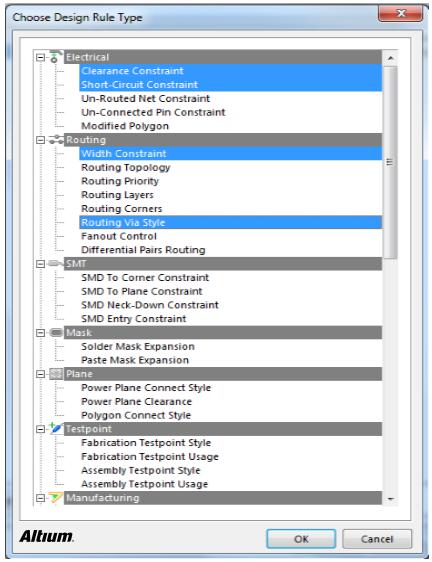
We focus on retro Bluetooth speakers,It has high energy density, mini size, light weight and diversified shapes;Excellent fast charging performance, support fast charging and other excellent features
with a brand-new design, showing retro nostalgia without losing fashion. It uses a 2.5-inch speaker and has many functions such as FM radio, Bluetooth fast connection, multi-mode switching, and HIFI high fidelity. Wireless Bluetooth 4-10 hours of playback (at 50% volume), which adds to its unique charm.
The wireless Bluetooth Speaker supports the function bluetooth player/U disk/TF card/auxiliary player/hands-free call.
TWS can be connected in series. After the two wireless speaker are turned on, press one of Bluetooth speaker the[ M "button and hold for 3 seconds. The two speaker will be automatically paired, and then search for Bluetooth to connect to from phone.
Waterproof Stereo Earphones in-Ear,Ultra-Light earbuds,Portable Vintage speaker,Rechargeable Vintage speaker
Shenzhen Focras Technology Co.,Ltd , https://www.focrass.com
