Huawei M310 smart TV box was defined as the most fevered box at the beginning of the listing. I believe many friends must be very curious about its performance. In fact, in terms of its own configuration, it is also worthy of a fever. The hardware configuration uses a Hisilicon K3V2 quad-core processor with 1G RAM and 4G ROM. At the same time, the fuselage Huawei M310 has great changes compared to other TV boxes. The compact appearance is not only fashionable, but also can be easily hidden. It can be easily hidden behind a TV and will not affect the overall shape of the living room. From the aspects of configuration and appearance, Huawei M310 has the ability to attract consumers. What about its specific application? Today, the author will come to experience this Huawei M310 with fever.


Huawei M310 smart TV box in the design, can be described as very hard, the overall size of only 656,514 mm, if you do not want it to show in front, you can also very easily hidden behind the TV, in no way affect the home decoration layout. Of course, this Huawei secret box M310 in the appearance of the use of insulating vacuum plating technology, making the surface with a very metallic texture, coupled with high-light mirror top plate design, but also full of fashion sense, do not have to worry about affecting the quality of home renovation, but will Add a lot to the living room. In addition, it is worth mentioning that the Huawei M310 smart TV box provides black and white two-color products for users to buy, so that users can choose the most favorite or most suitable for home decoration products.

The back of the fuselage is printed with the product name and various certifications, including WiFi, Bluetooth and other logos, and also has CQC certification, so that consumers can rest assured that use.

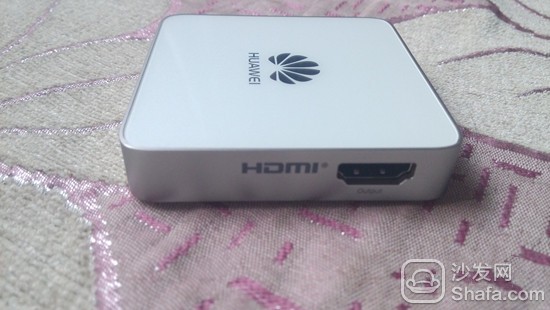

Because Huawei's M310 has a small body, and in order to satisfy the rich interfaces, three of the four sides of the interface design have been designed with interfaces. Among them, the interface designed on the side of Huawei LOGO is USB2.0 interface, Optical Audio interface and micro USB power supply interface. The right side is the HDMI high-definition video output interface. The left side design interface is TF card slot and HDMI input interface.


In terms of remote control, Huawei M310 provides a 12-button modern remote control product. Most of the remote controllers are designed with a matte surface, and the mirror design mode is used around the middle and upper direction keys to make the remote controller look more layered. Among them, in addition to the commonly used direction keys, confirmation keys and volume keys, the remote controller also has a key collection button, which can be used to set a favorite key to the desired TV resource, which is very convenient.

As mentioned earlier, Huawei M310 can be hidden behind the TV. How can you hide it? In fact, in the accessories for the Chinese box M310 for everyone to provide a two-sided pad, the user can paste the box in any place you want to place.

After booting, Huawei's secret box does not directly enter the main interface. Instead, it requires a system boot process. First of all, we need to perform Bluetooth pairing operation between the remote control and the Huawei secret box. Press and hold the remote control's OK button and volume up button to easily pair.

After that, you will enter the network setup session, and the system will automatically search for the surrounding WiFi signals. Select the network you are applying and connect. After that, the user can also set the remote control of the mobile phone so that the user does not have to stick to the operation of a separate remote control, so that life becomes more sensible.

After entering the main interface, we will find that the Huawei M310 also uses the win 8 icon mode design, which is beautiful and practical. At the same time, it is not difficult to see the license plate used by the Huawei M310 from the upper left corner of the ICN TV.

There are six tab designs in the Huawei M310, including searches, movies, channels, local resources, applications, and settings from left to right. The video and channel pages belong to the video on demand category. In fact, it is not necessary to separate them. Most of the icons on the film and television page are recommended by the recent fiery video resources. Clicking More Movies in the lower left corner will allow you to access the overall resources page for movies, TV shows, and variety shows.

The search section supports pinyin initials query. The keyboard mode provided is a full-size keyboard. There is no T9 keyboard to use. For some users, it may not be accustomed.

In addition to the movies, TV dramas, and variety shows, the Television Resources page also features new additions, recent viewings, and my collections. Used to meet users' needs for understanding new video resources and chasing dramas.

In the movie page, the movie is also categorized in detail, including ratings, annual films, trailers, European and American movies, Japanese and Korean films, movies from Hong Kong and Taiwan, movies from mainland films, and so on. Although the classification is more detailed, Huawei M310 does not design search or filter functions in movie and TV resources. It will bring certain inconvenience to the user's daily search.

After entering the movie resources page, in addition to the movie's profile, we can also watch the rating and evaluation of the movie, users can also add it to the collection, this operation can also be directly through the remote control set up the collection button. At the bottom there is a recommendation for similar videos, which provides users with good convenience.

When the video is played, it supports fast-forward, fast-backward, pause, and other operations, allowing users to watch more freely, but if the network is in bad condition, the waiting time will be longer.

The type of TV drama is also divided carefully, which is convenient for users to find.


Most of the recent hit series are included.

In addition to the wonderful recommended content, the channel page also has a wonderful topic and more channel listing pages.

The channel is rich in internal resources and has several categories such as news, music, sports, children, education, documentaries, e-sports, and exciting topics. Counting movies, TV shows, and variety shows, the Huawei VCR M310's video on demand resources are quite rich, and they have set up eSports categories and sports categories that are very interesting for young users. They can also attract the attention of game users and sports fans. .

E-sports category does not include all games, but most of them are set for current mainstream sports games.

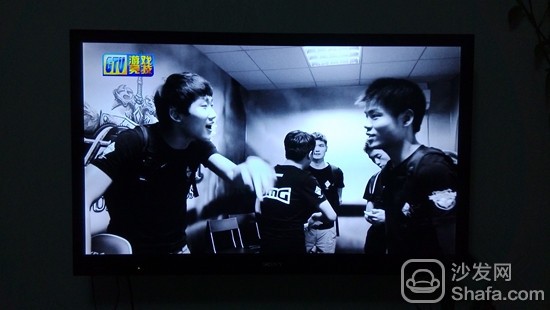
League of Legends exciting game content.


The highlights of the theme are for the user to organize related collections of video content so that users can better watch their own content.


In the local resources section, users can use an extension to play videos, pictures, and music. And support the use of WeChat, so that the user's life is more colorful. However, when the local resource section is used by the author, only the picture file and some audio files in the U disk can be identified. If you want to play the local video file, you need to use the file manager in the application page to achieve.





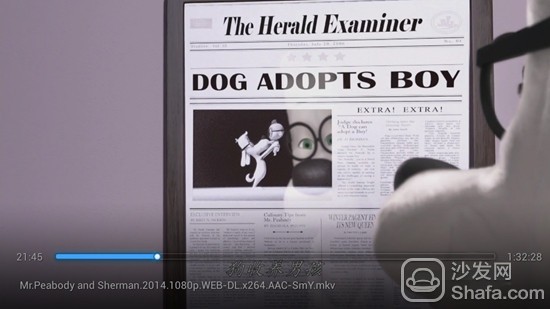
Huawei M310 local video playback does not support 4K video playback, but the support of video is more abundant, and 1080P video can also be easily played smoothly, as a whole is still possible, but if the emphasis on its promotion of the word fever, because Can not support 4K video playback, it is slightly false.
In terms of applications, the Huawei M310 does not provide an application market. However, users can use the file manager to install third-party APKs. Most of the application boxes built in TV boxes are mostly useless and require users to download and install them.

In terms of games, the Huawei M310 can run large-scale 3D games and is relatively smooth. After all, the hardware configuration is still very good.


As for the setting, it is aimed at the network, Bluetooth, system updates and image settings, etc. Users can use their own needs and make corresponding settings.
Huawei M310 has been given the name of fever, but now the hardware configuration is also a large number of products listed on the local playback does not support the 4K video output, compared to the current top few products Huawei M310 secret box or slightly Something worse. However, the hidden design of Huawei's secret box M310 is still quite conscientious. At the same time, the built-in on-demand resources are abundant, and there are many categories of sports and e-sports that other content providers do not have. It has a special attraction for certain people.



Huawei M310 smart TV box in the design, can be described as very hard, the overall size of only 656,514 mm, if you do not want it to show in front, you can also very easily hidden behind the TV, in no way affect the home decoration layout. Of course, this Huawei secret box M310 in the appearance of the use of insulating vacuum plating technology, making the surface with a very metallic texture, coupled with high-light mirror top plate design, but also full of fashion sense, do not have to worry about affecting the quality of home renovation, but will Add a lot to the living room. In addition, it is worth mentioning that the Huawei M310 smart TV box provides black and white two-color products for users to buy, so that users can choose the most favorite or most suitable for home decoration products.

The back of the fuselage is printed with the product name and various certifications, including WiFi, Bluetooth and other logos, and also has CQC certification, so that consumers can rest assured that use.

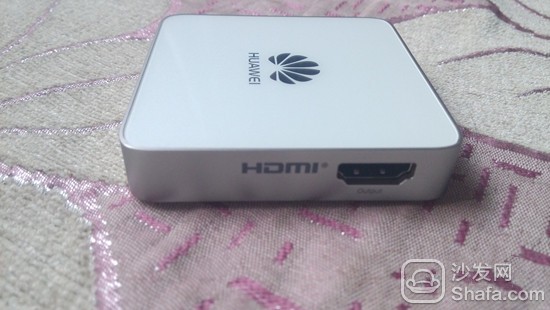

Because Huawei's M310 has a small body, and in order to satisfy the rich interfaces, three of the four sides of the interface design have been designed with interfaces. Among them, the interface designed on the side of Huawei LOGO is USB2.0 interface, Optical Audio interface and micro USB power supply interface. The right side is the HDMI high-definition video output interface. The left side design interface is TF card slot and HDMI input interface.


In terms of remote control, Huawei M310 provides a 12-button modern remote control product. Most of the remote controllers are designed with a matte surface, and the mirror design mode is used around the middle and upper direction keys to make the remote controller look more layered. Among them, in addition to the commonly used direction keys, confirmation keys and volume keys, the remote controller also has a key collection button, which can be used to set a favorite key to the desired TV resource, which is very convenient.

As mentioned earlier, Huawei M310 can be hidden behind the TV. How can you hide it? In fact, in the accessories for the Chinese box M310 for everyone to provide a two-sided pad, the user can paste the box in any place you want to place.

After booting, Huawei's secret box does not directly enter the main interface. Instead, it requires a system boot process. First of all, we need to perform Bluetooth pairing operation between the remote control and the Huawei secret box. Press and hold the remote control's OK button and volume up button to easily pair.

After that, you will enter the network setup session, and the system will automatically search for the surrounding WiFi signals. Select the network you are applying and connect. After that, the user can also set the remote control of the mobile phone so that the user does not have to stick to the operation of a separate remote control, so that life becomes more sensible.

After entering the main interface, we will find that the Huawei M310 also uses the win 8 icon mode design, which is beautiful and practical. At the same time, it is not difficult to see the license plate used by the Huawei M310 from the upper left corner of the ICN TV.

There are six tab designs in the Huawei M310, including searches, movies, channels, local resources, applications, and settings from left to right. The video and channel pages belong to the video on demand category. In fact, it is not necessary to separate them. Most of the icons on the film and television page are recommended by the recent fiery video resources. Clicking More Movies in the lower left corner will allow you to access the overall resources page for movies, TV shows, and variety shows.

The search section supports pinyin initials query. The keyboard mode provided is a full-size keyboard. There is no T9 keyboard to use. For some users, it may not be accustomed.

In addition to the movies, TV dramas, and variety shows, the Television Resources page also features new additions, recent viewings, and my collections. Used to meet users' needs for understanding new video resources and chasing dramas.

In the movie page, the movie is also categorized in detail, including ratings, annual films, trailers, European and American movies, Japanese and Korean films, movies from Hong Kong and Taiwan, movies from mainland films, and so on. Although the classification is more detailed, Huawei M310 does not design search or filter functions in movie and TV resources. It will bring certain inconvenience to the user's daily search.

After entering the movie resources page, in addition to the movie's profile, we can also watch the rating and evaluation of the movie, users can also add it to the collection, this operation can also be directly through the remote control set up the collection button. At the bottom there is a recommendation for similar videos, which provides users with good convenience.

When the video is played, it supports fast-forward, fast-backward, pause, and other operations, allowing users to watch more freely, but if the network is in bad condition, the waiting time will be longer.

The type of TV drama is also divided carefully, which is convenient for users to find.


Most of the recent hit series are included.

In addition to the wonderful recommended content, the channel page also has a wonderful topic and more channel listing pages.

The channel is rich in internal resources and has several categories such as news, music, sports, children, education, documentaries, e-sports, and exciting topics. Counting movies, TV shows, and variety shows, the Huawei VCR M310's video on demand resources are quite rich, and they have set up eSports categories and sports categories that are very interesting for young users. They can also attract the attention of game users and sports fans. .

E-sports category does not include all games, but most of them are set for current mainstream sports games.

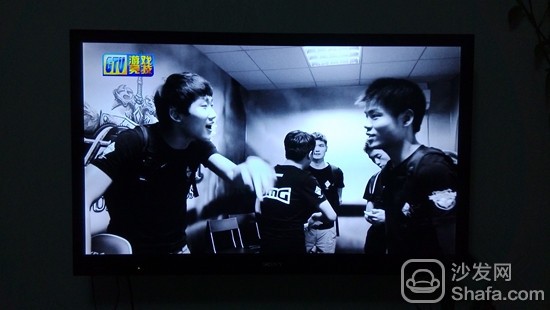
League of Legends exciting game content.


The highlights of the theme are for the user to organize related collections of video content so that users can better watch their own content.


In the local resources section, users can use an extension to play videos, pictures, and music. And support the use of WeChat, so that the user's life is more colorful. However, when the local resource section is used by the author, only the picture file and some audio files in the U disk can be identified. If you want to play the local video file, you need to use the file manager in the application page to achieve.

Flv format

MKV format

Avi format

MP4 format

720P RMVB format
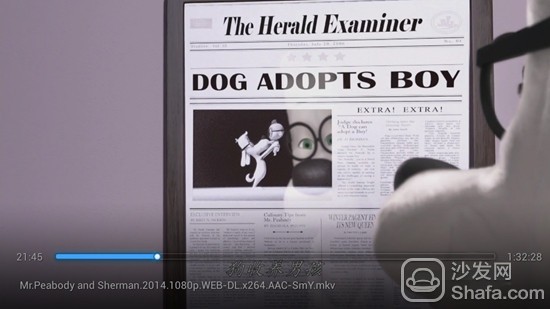
1080P MKV format
Huawei M310 local video playback does not support 4K video playback, but the support of video is more abundant, and 1080P video can also be easily played smoothly, as a whole is still possible, but if the emphasis on its promotion of the word fever, because Can not support 4K video playback, it is slightly false.
In terms of applications, the Huawei M310 does not provide an application market. However, users can use the file manager to install third-party APKs. Most of the application boxes built in TV boxes are mostly useless and require users to download and install them.

In terms of games, the Huawei M310 can run large-scale 3D games and is relatively smooth. After all, the hardware configuration is still very good.


As for the setting, it is aimed at the network, Bluetooth, system updates and image settings, etc. Users can use their own needs and make corresponding settings.
Huawei M310 has been given the name of fever, but now the hardware configuration is also a large number of products listed on the local playback does not support the 4K video output, compared to the current top few products Huawei M310 secret box or slightly Something worse. However, the hidden design of Huawei's secret box M310 is still quite conscientious. At the same time, the built-in on-demand resources are abundant, and there are many categories of sports and e-sports that other content providers do not have. It has a special attraction for certain people.
Recommended installation sofa butler, download address: http://app.shafa.com/

Hot Apps Recommended: HDP VST All-in-one Fast-viewing film Dragon Live King of k-song TV Thumb playing ZAKER
