Frequently asked by customers, there are several ways of communication between UN200 and UN300. Which is more concise and stable? Below I summarized several common communication methods for everyone: MPI communication, PROFIBUS DP communication, MODBUS communication.
1, MPI communication:
This is the easiest and easiest way to communicate. It doesn't even need to add any hardware devices. Just connect the 300 MPI and the 200's 485 ports (billion-dimensional adapter or 1 dollar DB9) Can be, but need to be programmed, of course, the program is extremely simple, this method can connect a small number of 200, the speed is slower, the highest baud rate 187.5Kbps, to meet most of the requirements, but real-time can not keep up with DP.
When using MPI communication between UN200 and UN300, UN200 PLC does not need to write any communication-related procedures. It only needs to organize the data to be exchanged into a continuous V storage area, while UN300 needs to be in OB1 (or It is the time to interrupt the organization block OB35) to call the system functions X_GET(SFC67) and X_PUT(SFC68) to realize the communication between UN300 and UN200. When calling SFC67 and SFC68, the VAR_ADDR parameter is used to fill in the data address area of ​​UN200. Here, P#DB1 must be filled in. .××× BYTE n corresponds to the data area of ​​VB×× to VB (××+n) in the UN200 V memory area.
First, according to the hardware configuration of UN300, configure UN300 station in STEP7 and download it. Note that the factory default MPI address of UN200 and UN300 is 2. Therefore, you must first modify the address of one PLC and set the UN300 MPI address to 2. UN200 address setting 3, in addition to the UN300 and UN200 respectively set the same communication rate, can be set to 9.6K, 19.2K, 187.5K baud rate. Then set the two function blocks SFC67 and SFC68.
2, PROFIBUS DP communication
This is the best way to communicate stability and real-time, but the UN200 hardware to add EM277, this method is also the most simple software, as long as the 277 GSD file in STEP7, the hardware configuration can be set.
UN300 communicates with UN200 through EM277 for PROFIBUS DP communication. You need to configure the UN300 station in STEP7. You do not need to configure and program the communication in UN200 system. You only need to organize the data to be stored in the V memory area and the UN300. The hardware I/O address when configuring the EM277 slave corresponds to it.
Insert a UN300 station, and then also import the GSD file. After importing the GSD file, find the EM277 Slave, PROFIBUS DP → Additional Field Devices → PLC → UniMAT →UN 277 PROFIBUS-DP in the right device selection list, and The number of bytes of your communication, choose a communication method.
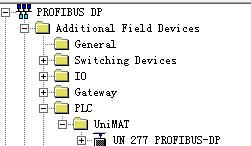
After the hardware of UN300 is downloaded, set the dial switch of EM277 to be the same as the setting value of the above hardware configuration. Write the program in UN200 and store the data exchanged in VB0-VB15, corresponding to PQB0-PQB7 and PIB0 of UN300. -PIB7.
Note: VB0-VB7 is the data that S7-300 writes to S7-200, and VB8-VB15 is the value that S7-300 reads from S7-200. The position of the dip switch on the EM 277 must match the address value configured in the S7-300.
3, MODBUS communication
First, the hardware configuration of the UN300, and then through the ECW 341 MODBUS communications, and UN200 connection. EVA CP341 MODBUS communication module supports communication with various types of MODBUS devices, without the need to add expensive MODBUS hardware dog, saving the cost for the user; and using DB9 serial communication interface, you can directly use the PROFIBUS bus connector to connect, remove The trouble of self-welding line, easy to use; communication using optical isolation, the maximum communication distance of 1200m; no external 24V power supply, user-friendly; support communication baud rate range:bps.

4, other ways of communication
In addition, there are Ethernet and free port communications.
