1. Serial Server Module Introduction The serial server module is the core hardware component inside the serial server. It can also be called the serial server embedded module. The software functions of the serial server are all integrated in the core module of the serial server, so the parameter configuration method is the parameter configuration method of the serial server. In some cases, the user needs to integrate the functions of the serial server into his own circuit board instead of externally. In this case, the serial server embedded module is needed. The serial server embedded module includes RS232, RS485, and TTL level modules. Take the TTL level module - ZLSN2000 as an example. ZLSN2000 is a double-row pin structure, in which 4 pins are connected to the network port; 2 pins provide TTL level serial port, which can be converted into RS232 level serial port or RS485 level serial port according to different needs, of course, it can also be directly Connect to the TTL level serial port of the user MCU.  Figure 1. Serial server core module 2. Serial server module parameters Serial server module parameters include local IP address, working mode, serial port baud rate, etc. For details, refer to the serial port server module parameters. 3. Serial server module parameter configuration method Zhuoyu serial server embedded module can configure parameters in three ways. They are the web page method, the windows tool method, and the serial port AT command method. 3.1 Web Page Method The serial port server core module runs a small web server that can be used for parameter configuration. Users who have used the router configuration are familiar with this method. First enter the current IP address of the serial server module in the address bar of the browser. The default factory IP is 192.168.1.200. The page opened at this time is the login page on the serial server module. Enter the login password (default is 123456) and click Login to enter the parameter configuration page. as shown in picture 2. After modifying the corresponding parameters, click the “Sbumit†button to submit the parameters.
Figure 1. Serial server core module 2. Serial server module parameters Serial server module parameters include local IP address, working mode, serial port baud rate, etc. For details, refer to the serial port server module parameters. 3. Serial server module parameter configuration method Zhuoyu serial server embedded module can configure parameters in three ways. They are the web page method, the windows tool method, and the serial port AT command method. 3.1 Web Page Method The serial port server core module runs a small web server that can be used for parameter configuration. Users who have used the router configuration are familiar with this method. First enter the current IP address of the serial server module in the address bar of the browser. The default factory IP is 192.168.1.200. The page opened at this time is the login page on the serial server module. Enter the login password (default is 123456) and click Login to enter the parameter configuration page. as shown in picture 2. After modifying the corresponding parameters, click the “Sbumit†button to submit the parameters. 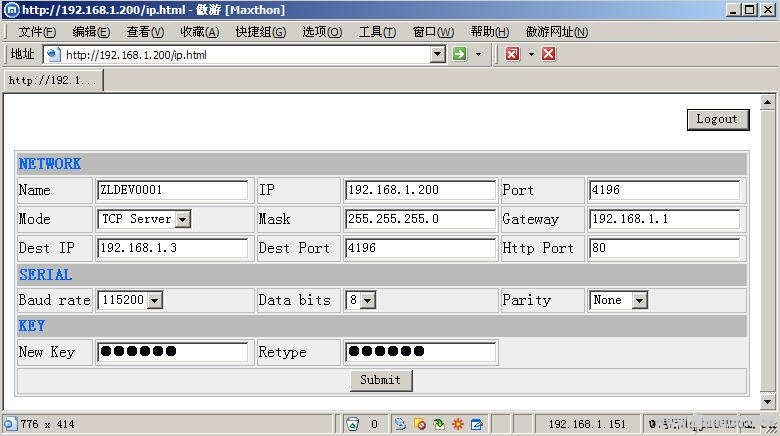 Figure 2. The advantages of web page configuration web page configuration parameters are: easy to use, no need to install any configuration tools, you can configure using a browser. The disadvantage is that the IP address of the serial server module must be on the same network segment as the local computer, otherwise the web page cannot be accessed. In addition, some advanced parameters need to be configured through the Windows tool method. 3.2 Windows tool method Windows tool method is the recommended parameter configuration method. That is to run Zhuo ZLVircom software or ZLDevManager on the user's Windows computer, just click Search to search all serial server modules in the LAN. ZLDevManager is a simple tool that can be copied directly without installation. After selecting the module in the search list, click the "Device Edit" button or double-click the line in the list to pop up the parameter configuration dialog box, modify the corresponding parameters and click the "Modify Parameters" button. As shown in Figure 3.
Figure 2. The advantages of web page configuration web page configuration parameters are: easy to use, no need to install any configuration tools, you can configure using a browser. The disadvantage is that the IP address of the serial server module must be on the same network segment as the local computer, otherwise the web page cannot be accessed. In addition, some advanced parameters need to be configured through the Windows tool method. 3.2 Windows tool method Windows tool method is the recommended parameter configuration method. That is to run Zhuo ZLVircom software or ZLDevManager on the user's Windows computer, just click Search to search all serial server modules in the LAN. ZLDevManager is a simple tool that can be copied directly without installation. After selecting the module in the search list, click the "Device Edit" button or double-click the line in the list to pop up the parameter configuration dialog box, modify the corresponding parameters and click the "Modify Parameters" button. As shown in Figure 3. 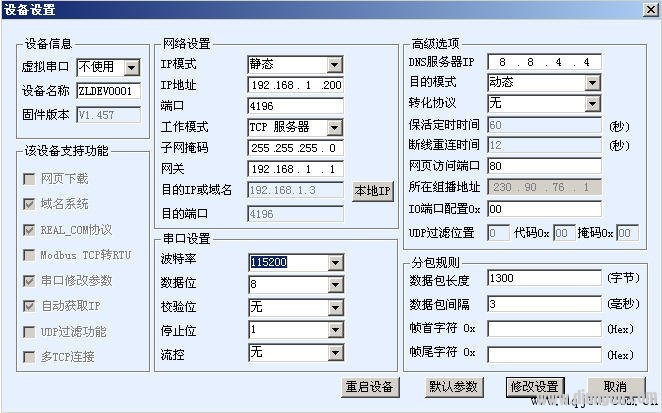 Figure 3. Windows tool method configuration windows tool method configuration parameters have the following advantages: 1. The serial server module and the computer are not required to be on the same network segment. 2. Search multiple modules at a time, managed by name, without having to remember the IP address. 3. Advanced parameters can be configured. The windows tool method configuration parameter is actually the device search and parameter configuration through the "Zhuo Management Port Protocol". There are two ways to integrate the device search and parameter modification functions directly into the user software: Zhuo Wei Device Management Function Library DLL, Zhuo Hao Management Port Protocol. The former is a DLL library that can be called by the user. The latter tells the user the details of the management port protocol and is implemented by the user himself. This content is a value-added service. 3.3 Serial Port AT Command Method Both methods use the network port of the serial server module to configure parameters. At some point, users not only need to configure through the network port but also want to configure locally, that is, they do not need to be configured by another computer, but configure their own parameters directly through the device itself. For example, if you need to configure the IP address on site and configure the destination IP address in the field. Zhuo's serial port AT command method satisfies this requirement well. After the user MCU and the serial server module are connected through the TTL (UART) serial port, the user MCU can send serial commands to configure parameters at any time.
Figure 3. Windows tool method configuration windows tool method configuration parameters have the following advantages: 1. The serial server module and the computer are not required to be on the same network segment. 2. Search multiple modules at a time, managed by name, without having to remember the IP address. 3. Advanced parameters can be configured. The windows tool method configuration parameter is actually the device search and parameter configuration through the "Zhuo Management Port Protocol". There are two ways to integrate the device search and parameter modification functions directly into the user software: Zhuo Wei Device Management Function Library DLL, Zhuo Hao Management Port Protocol. The former is a DLL library that can be called by the user. The latter tells the user the details of the management port protocol and is implemented by the user himself. This content is a value-added service. 3.3 Serial Port AT Command Method Both methods use the network port of the serial server module to configure parameters. At some point, users not only need to configure through the network port but also want to configure locally, that is, they do not need to be configured by another computer, but configure their own parameters directly through the device itself. For example, if you need to configure the IP address on site and configure the destination IP address in the field. Zhuo's serial port AT command method satisfies this requirement well. After the user MCU and the serial server module are connected through the TTL (UART) serial port, the user MCU can send serial commands to configure parameters at any time.
KNBL1-32 Residual Current Circuit Breaker With Over Load Protection
KNBL1-32 TWO FUNCTION : MCB AND RCCB FUNCTIONS
leakage breaker is suitable for the leakage protection of the line of AC 50/60Hz, rated voltage single phase 240V, rated current up to 63A. When there is human electricity shock or if the leakage current of the line exceeds the prescribed value, it will automatically cut off the power within 0.1s to protect human safety and prevent the accident due to the current leakage.
leakage breaker can protect against overload and short-circuit. It can be used to protect the line from being overloaded and short-circuited as wellas infrequent changeover of the line in normal situation. It complies with standard of IEC/EN61009-1 and GB16917.1.
KNBL1-32 Residual Current Circuit Breaker,Residual Current Circuit Breaker with Over Load Protection 1p,Residual Current Circuit Breaker with Over Load Protection 2p
Wenzhou Korlen Electric Appliances Co., Ltd. , https://www.zjthermalrelay.com
