The important position of mobile phones in people's lives is self-evident. In addition to being a communication tool, mobile phones are also an important storage tool. Photos, music, and videos, some store important documents, contract texts, APPs that are related to financial information, and even A person's fingerprints, iris and other important biological information are stored in the mobile phone. However, everyone should not misunderstand that the security part is not the content of this discussion. The main point of this discussion is how to give a variety of mobile phones, appropriate expansion and expansion, to avoid the lack of capacity.
When it comes to mobile phone expansion, you have to say TF card. In addition to mobile phones, TF cards are often used on things such as HIFI players, HD set-top boxes, smart TVs, and routers. The other name of the TF card is its origin: microSD, well, yes, the TF card is actually a mini SD card. In the early years, there was originally a MiniSD between TF and SD, but its size was very small, and it was quickly eliminated. Some cards used this kind of card from around 05-07. The TF card and the SD card are different in size, and the other aspects are almost the same, such as various kinds of logos. There are SDHC and SDXC, there are corresponding microSDHC and microSDXC, at the same time, TF card and SD card also use the label such as Class10 or UHS-I to express the speed grade. For example, the following figure comes from Transcend's memory card.
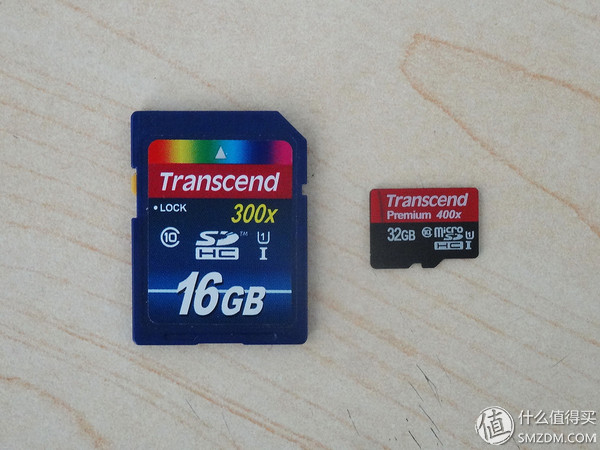
My mobile phone has only 16G of storage space, the removal of the system occupied (say, the current mobile phone manufacturers are really ah ...), the available space is basically 11G or so, this enough to save? ? LG's high-definition movie is not 8G... In addition, self-timer, self-timer and self-timer have no place to put it! ! Therefore, the purchase of a suitable TF card was put on the purchase list by LG, and then I immediately approved it, it is such an efficiency, no problem.
Before you officially purchase a TF card, you must first do your homework. Many people may be like me, see all kinds of English abbreviation on Mongolian circle (no way, who makes you an English professional, too many acronyms that you know ...), coupled with figures more Mongolian - I have so far Can not understand why the smaller aperture is the bigger the aperture! ! Is it not OK to define something straightforward? !
Well, when it comes to purchasing TF cards, in general, there are the following parameters that we can refer to:
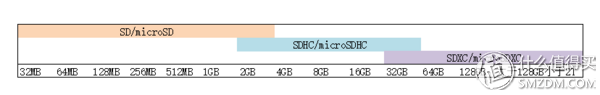
microSD, microSDHC, and microSDXC: These three are actually TF cards. The appearance of the TF card is insignificant. It mainly indicates the change in capacity (C in the HC and XC indicates Capacity, that is, capacity), microSD is less than 2G, and microSDHC Between 2 and 32G, 32G and above are microSDXC (the same classification also applies to SD cards).

Class4, Class6, and Class10: This is a relatively early but more formal time to mark the SD/TF card read/write speed. At the time, the cards may be quite confusing. It is difficult for the average user to distinguish the card's read/write speed. So these three are used. The difference in level is that Class4 is the continuous write speed greater than 4MB/s, Class6 is greater than 6MB/s, and Class10 is the same. The cards that everyone buys now should be Class10 or more.
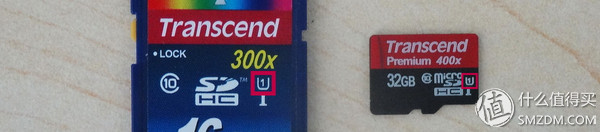
U1 and U3: As the SD card technology matures, the reading and writing speeds are also getting faster and faster. Everyone on the TF or SD card often sees the logo in the red box above. This is similar to the Class10 mentioned earlier. Is write speed greater than 10MB/s or about 30MB/s. This is UHS, that is, the speed distinguishing indicator of the ultra-high-speed card. Of course, it may be too long to write Class30 again. The surface of the TF card is quite tense after all.

UHS-I, UHS-II, and UHS-III: The last sign that you can see in the day is basically UHS-I. UHS-II will be seen in very few rare cases (I haven't seen it yet). UHS-II equipment, in addition to readers ...), UHS-III is just the future. The difference between the three is much more obvious than the previous introduction. The UHS-I and UHS-II devices have a clear distinction between the gold finger on the back and the UHS-II gold finger has one more layer.
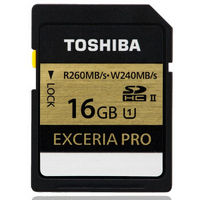 Toshiba (TOSHIBA) EXCERIA Pro SDHC memory card 16G ultra-fast UHS/Class10 read 260M write 240M289 yuan Jingdong direct link
Toshiba (TOSHIBA) EXCERIA Pro SDHC memory card 16G ultra-fast UHS/Class10 read 260M write 240M289 yuan Jingdong direct link UHS-II has a higher read/write speed (the theoretical upper limit is 312MB/s). For example, the Exceria Pro SDHC card above has read and write speeds of 260MB/s and 240MB/s, respectively. The latest UHS-III release this year, the theoretical limit of 624MB / s, beyond SATA3 ah. However, for UHS-II and UHS-III, corresponding equipment support is also required, otherwise it is only a waste...
Well, through these logos, it is basically enough to know the speed and capacity of a card (for the memory card, these two important attributes). But in fact, even U3, there is a great distance from UHS-I theoretical speed (104MB/s). So for high-end cards, the manufacturers still chose the simplest way - directly mark the speed (such as the Exceria Pro SDHC card above).

Finally, this time I got out of the card! The purchase of the Exceria Pro TF card from Toshiba was the first to come in.
There are four TF cards sold by Toshiba in JD. There are two Exceria Pros, one Exceria, and one not. There are two pros because one of them is UHS-II. I chose the UHS-I TF card, which is Toshiba's flagship TF card.

Positive parameters are no longer interpretable and have already been introduced just now. On the back of the introduction of the storage capacity of the matter, roughly the manufacturer wrote a description, according to 1024 calculation too much trouble, so we changed to 1000, so a 64G capacity card will be less on the computer! ! ! I personally do not understand this very much. Do I buy a 930g display 1KG said to go to the vegetable market will not be beaten? ? However, because of the commercial alliances of major storage vendors, we really have no way to get them...

The card itself is nothing special. Exceria Pro has one TF card and an extra SD card holder. It can be used as a SLR card or micro card. However, whether the conversion has an impact on speed will be confirmed later.
In terms of workmanship, Toshiba is naturally not the slightest. No matter if it is a TF card or an SD card tray, it is very delicate. This is not much to say.
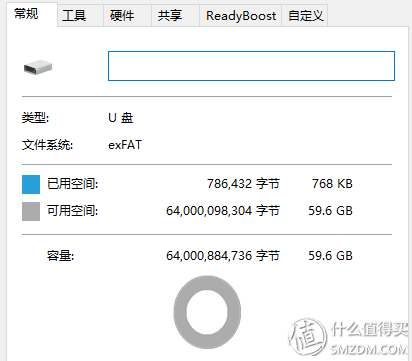
The card in hand is formatted. Here's a brief introduction to the file system. For PCs, the three most common file systems are FAT32, NTFS, and exFAT. FAT32 is the most common file system in the early years. The compatibility is the best. Whether it is Linux or Win, or Mac or Android phone, FAT32 can be read successfully, but FAT32 cannot store too large files. Files larger than 4G are not acceptable. . Later, Microsoft introduced the NTFS format, which supports large files, supports encryption, supports compression, and is already mainstream on the Win system after NT, but it is said that this format is not suitable on the memory card (this problem is said to be very high ... I don't understand it). However, with the increasing size of SD cards, TF cards and so on, the documents are getting larger and larger. The compatibility of FAT and the ability to store large files have been raised. The new file system is exFAT, and the name is also It can be seen that this is a file system that extends FAT. OK, now many large-size cards or U-disks are in exFAT format, such as my Exceria Pro.
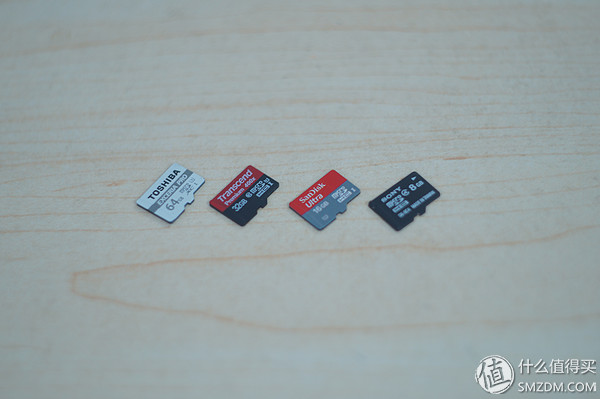
In order to avoid the monotonous test reading and writing speed, I also found a few pao friends (hui) for Exceria Pro and accompanied me. In fact, the content just introduced is now used. The Class4 on the right, which means that the write speed is greater than 4MB, is no longer comparable to Exceria Pro.
Say no more, or look at the numbers.
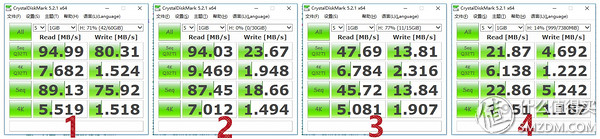
The read and write speeds corresponding to the four cards from left to right are as above. It can be seen that the final decision on the price of the card ... or the purchase channel, this Sony 8G card is the "original card" bought by the company's IT purchase camera for more than 100 prices.
Here to clarify, this comparison is not to belittle other brands of products, these three also have their own high-end products, the speed is very fast, but this is not the same level of cards to run.
 Then Cato also conducted a test, the left and right are the speed comparison of the TF card and the TF card after wearing the SD vest. The difference is almost negligible.
Then Cato also conducted a test, the left and right are the speed comparison of the TF card and the TF card after wearing the SD vest. The difference is almost negligible.
Is that why we must buy the fastest card? of course not! ! Otherwise, who will be sold cheaply? How to choose a more suitable card? For example, if my computer only has USB 2.0, do I need to buy a USB 3.0 card reader? Therefore, we need to match the TF card with the mobile phone. So I went to the phone again and ran four cards to read and write speeds.

It can be seen that the reading and writing speed on the mobile phone is significantly weaker than that on the computer side, especially Exceria Pro. Under such circumstances, there is no need to choose it at all. The closeness of 32G card speed and built-in storage speed is actually a good choice.

However, the purchase of this matter was originally determined by demand. For the commonly used mobile phones watching high-definition video for me, the capacity is very important, so I chose 64G, and then the transmission speed; each copy is directly from the computer, so the TF card will continue to write a higher speed will be greatly Reduce writing time. Combining these two requirements, I chose this Exceria Pro.
 Toshiba (TOSHIBA) 64G EXCERIA PRO TF (micro SD) extreme ultra-fast memory card U3 R95M/S-W80M/S support 4K shooting 269 yuan Jingdong direct link
Toshiba (TOSHIBA) 64G EXCERIA PRO TF (micro SD) extreme ultra-fast memory card U3 R95M/S-W80M/S support 4K shooting 269 yuan Jingdong direct link Well, this is the idea of ​​this TF card purchase and drying singles. I look forward to sharing my knowledge with you next time.
Upholstery And Decoration Staple
Zhejiang Best Nail Industrial Co., Ltd. , https://www.beststaple.com
