As the use of video conferencing continues to increase, the demand for video conferencing is getting higher and higher. For video conferencing, everyone will say that video is more important. In fact, in video conferencing, audio is the most important, thinking of attendees. The communication between the two is mainly through audio dialogue or discussion. As long as the video has pictures, it is of course best if it can be clearly displayed, but the most convincing is definitely audio, with good video and normal audio. Ordinary videos are much more useful.
Of course, since the emphasis on audio products is not very high now, the probability of audio problems is high during the video conference. Here, Xunwei summarizes the video conference audio problems encountered in practice so that Quickly find the cause of the problem when there is a problem.
Question 1: The sound is light during an audio call
This is mainly because the voice passed by the other party is very light, so you have to be very powerful to understand what the other party is talking about. The problem is generally in the collection of sound. The party can test its own speaker or speaker first, and use the local computer to play the test to see if the volume of the playback is large enough. If it is determined that the audio downlink is normal, you can basically judge the problem. In the uplink, you can generally adjust the volume of the device input (recording). This requires special signature. It is to adjust the recording volume. In practice, many people only adjust the sound of the speaker, but do not know the adjustment of the volume of the recording. The sound is light, but when the other party adjusts the recording volume, it is misplaced.
Question 2: The noise is loud during the audio call
The size of the noise mainly has two aspects. One is that there may be noise sources such as fans and air conditioners during the conference. However, the general conference audio pickup products will not have special noise processing, resulting in noise being picked up. Second, the audio is up, the volume of the recording is too large, resulting in a small motion with a large sound collection, causing noise, of course, sometimes there are some functions in the conference software, such as noise reduction, squelch and other functions When it conflicts with the software, it is easy to cause noise.
Question 3: I can hear my voice during the video conference
During the video conference, I found that I could hear my voice and sent it back. For example, when many mobile phones use hands-free, it is easy to appear. This kind of audio equipment is not selected, although the video conference is now. The software has echo cancellation, but none of them can really eliminate the echo, so you need to match the front-end audio device. If the conditions are limited, the sensitivity of the audio input device can be reduced, the spatial distance of the sound pickup device and the speaker, the power amplifier, the sound reduction and the echo effect can be improved by the distance effect.
Question 4: During the video conference, there is a magnetic magnetic sound, sometimes there is a harsh sound, and it will not stop.
This problem is the howling. From the actual application process, there are two situations that will cause this situation. One is that the local speaker releases the sound of the recording, causing local whistling. This problem can disconnect the video conference, then Speak directly to the pickup product, see if the sound will come out from the local speaker. If it comes out, you need to set it. Generally, in the playback option, the audio output of the pickup device is removed, ensuring that the local amplification does not cause whistling. call. Secondly, because of the echoes on both sides, the whistling is caused. This problem is mainly an echo product. It is necessary to eliminate the whistle by eliminating the echo.
Question 5: The sound is not continuous during the audio call, or the sound heard is a meal.
If the above problem occurs, first check the network reason, whether the network has a delay, check the video options of the intercom, make sure there is no network reason, after troubleshooting the network, if the problem still exists, you need to disconnect the software, because sometimes the software will also There are conflicts, etc., such as QQ in the multi-party call process, the main initiator and any party will be good, but not between the other parties of the main sponsor, it is easy to appear intermittent, incoherent problems, estimates and The function of the software is related.
Question 6: There is no sound output in the video conference
When encountering such problems, first check whether the local is normal. Generally, the speakers, software, computer recordings, etc. are used to analyze the local problems. If there is no problem in the local area, then the remote end is not transmitted, so the remote first needs to be Exclude the problem, whether the sound goes up (recording) is no problem. If there is really no problem, then check the video software to see if the audio input device is set to the pickup device you need. If not, please choose. Of course, some conference software needs to be the main person to speak, you need to open the corresponding function, and then test.
Question 7: The sound is very serious, basically it is not clear
The above problems are generally software conflicts, or you add video products after you open the video software, because the computer side is very easy to work with software conflicts when dealing with such problems, so it is necessary to first solve the software problems. Exclude, make sure there is no problem, and then see if the problem exists.
Question 8: The sound delay is quite powerful
When the sound delay is quite severe, first test whether the network is in good condition. If you are in the LAN, first search the LAN once to see if anyone is using the network to watch video or other software with large traffic. If so, pause first. See if the sound is continuous. If the network condition is not very stable, it is recommended to reduce the video stream and increase the audio bandwidth. Because the audio output generally does not require a large stream, the network speed is low, so the audio and video streams are slightly reduced. Although the quality will be limited, the effect will be improved.
If you want to avoid frequent battery replacement, what you need to consider is the battery lifespan. The right battery cell is the first thing to take into consideration. Compared with other batteries, the lithium iron phosphate battery cell has a longer life. The LiFePO4 battery cell owns the characteristics of high energy density, long cycle life and high safety. The cycle life of a long-life lead-acid battery is about 300-500 times. But the lithium iron phosphate power battery which build with LiFePO4 battery cell has a cycle life of more than 2000 times, which can make you can use the battery with greater peace of mind.
Multiple BMS Function
- Over discharge protection
- Over current protection
- Temperature protection
- Short circuit protection
- Charging balance function
- Cell capacity estimation function
What is a UFO BMS equipped with?
- LED Indicators
- Memory Function
- Dry Contact Function (optional)
- LCD Display Function (optional)
- Total Capacity Function: Total discharge capacity Ah and total discharge energy Wh
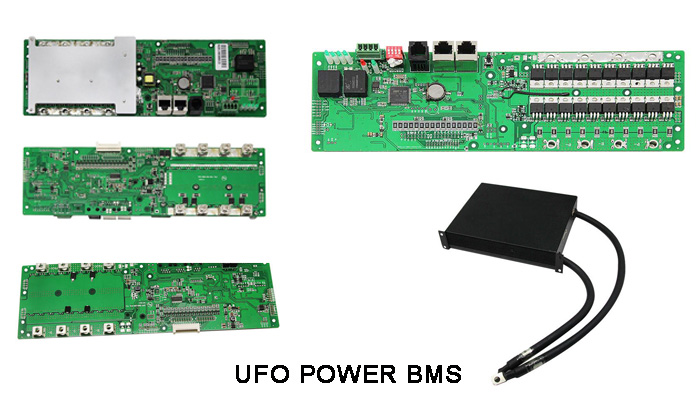
The Function of Communication Interface
â— RS232 Communication InterfaceBMS can communicate with the host computer through the RS232 interface, so as to monitor the battery information at the upper computer terminal, including battery voltage, current, temperature, state, SOC, SOH and battery production information, etc.
â— RS485 Communication Interface
With RS485 interface, when the LiFePO4 Battery Pack is used in parallel, the main battery pack communicates with the slave battery ack through RS485 communication interface,so all the battery pack information can be viewed through the RS232 on the main Pack.
Smart Bms,Battery Management System,Bms For Battery,Bms For Lithium Battery
ShenZhen UFO Power Technology Co., Ltd. , https://www.ufobattery.com
