
1, Windows computer
1.1 DLNA Screencast
If you are using a Win10 system, due to the built-in DLNA (Digital Living Network Alliance), this is an agreement established by Sony, Intel, Microsoft, etc. to solve the problem of interconnection between computers, mobile devices, and consumer electronics. It is very easy to put a screen to the TV, of course, provided that the TV also supports DLNA, and they are in the same WiFi network environment.
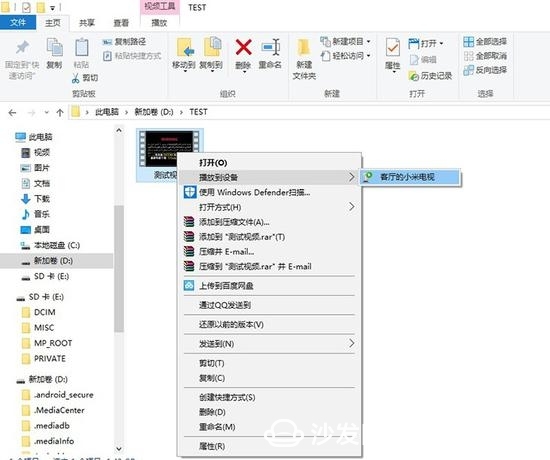
Right-click on Playback to Device to select the TV model

Projection can also be performed in Win10's "Film and TV" player
Take a video file as an example, right-clicking on “play to device†will show the TV's model ID, and clicking will complete the operation. In addition, the “project to the device†will appear after the video is opened with the built-in player, and the operation is very simple.


DLNA can also be screened through the Thunder Movie Player
If it is not Win10 system does not matter, there are some players also support DLNA, such as Thunder and audio and video, right click on the playback interface will appear "DLNA / WiDi playback device selection", after clicking on the same will appear TV model ID, and then click " Connect".
1.2 wireless screen
DLNA makes screencasting very convenient. In addition, most smart TVs also support the Miracast protocol. It is the Wi-Fi CERTIFIED Miracast certification project that the Wi-Fi Alliance announced on September 19th, 2012. Unlike DLNA, it is There is also a mirroring function similar to AirPlay, which means that there is a flaw on the computer and you will see a flaw on your TV. With it, you can quickly achieve wireless with the screen between the computer and the TV.


TV turns on Miracast
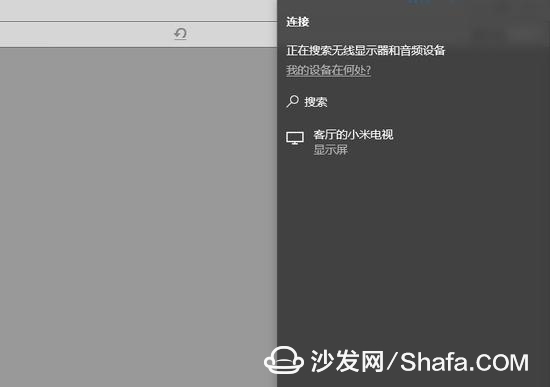
The computer automatically finds the TV to connect to
The specific operation process is as follows. First open the “Wireless Screen†or similar application on the TV. After opening Miracast, open the “Connect†option in the Win10 Control Center. The computer will automatically search for the ID of the TV. Click to let the computer TV with screen.
2, Mac computer

Mac computer is also very convenient, or through Apple's proprietary Airplay protocol, click on the screen icon in the upper right corner of the screen, as long as the computer is connected to the TV is the same WiFi network, you can see the TV's ID name, click on it can be Displayed in the same screen.
How is it? Is it simple?
Smart TV/box information can focus on smart TV information network sofa butler (http://), China's influential TV box and smart TV website, providing information, communication, etc. on TV boxes, smart TVs, smart TV software, etc. Answering questions. We specialize in cable assembly overmolding. Our customized molded cables are built precisly following customers' spec.Experienced proposal can be offered to customers for evaluation by considering stable quality and competitive price.
Custom cable overmoldings improve the quality, look and functionality of many electrical cables. From battery interconnects and molded plugs to custom molded plugs and many other custom designed assemblies – ETOP is a premier custom cable overmolding supplier to OEMs.
we have internal design, prototype, and manufacturing the widest range of molded harnesses, also a diversified line of strain / flex reliefs and grommets.Molded Cables,Stranded Round Molded Cables,Molded Patch Cord Cable,4 Pole Waterproof Molded Cable,Waterproof Connectors
ETOP WIREHARNESS LIMITED , https://www.wireharness-assembling.com
