We often find that the sound of the handset of the mobile phone that is making calls or listening to music and watching TV will gradually decrease after using it. So what is the reason? How to increase the sound of the handset receiver? Let's look at the following together.
The reason why the handset handset sound becomes smaller:1. The aging of the earphone components leads to a small sound, which is unlikely to happen because the earphone itself is not commonly used and the design life is several years.
2. Moisture or water in the earpiece of the mobile phone causes the earphone mesh to block or even the speaker diaphragm enters the water to cause the sound to become smaller. At this time, it is necessary to use rice to absorb water.
3. In most cases, dust and other dirty things block the mesh of the earpiece, resulting in the sound not being transmitted, especially those phones with a small number of meshes are more likely to be blocked, such as my hammer T1.
Just use a toothbrush to dip a small amount of alcohol. The toothbrush should be hard bristled. Alcohol does not need to be too much. Keep the toothbrush moist. Just brush it on the earpiece several times and you will find that the dust is gone!
Mobile phone receiver sound small solution 1:Take a small amount of alcohol with a toothbrush. The toothbrush should be bristled. Alcohol does not need to be too much. Keep the toothbrush moist. Just brush it on the earpiece several times and you will find that all the dust is gone! The sound will become louder.
Mobile phone handset small sound solution 2:(1) Open the settings of the phone
(2) Find the sound and vibration, as shown

(3) Pull to the bottom and find the noise reduction of the call
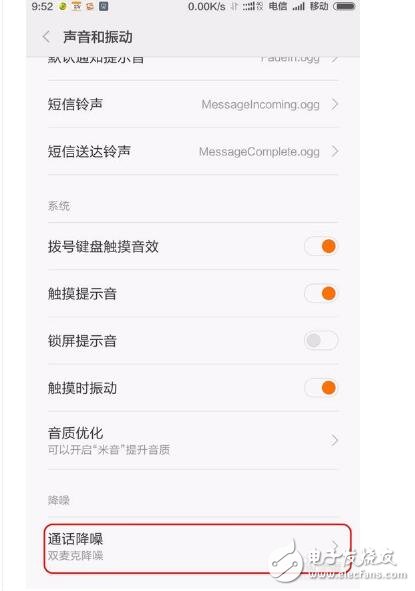
(4) The default setting of the mobile phone is double wheat noise reduction, just change it to single wheat noise reduction
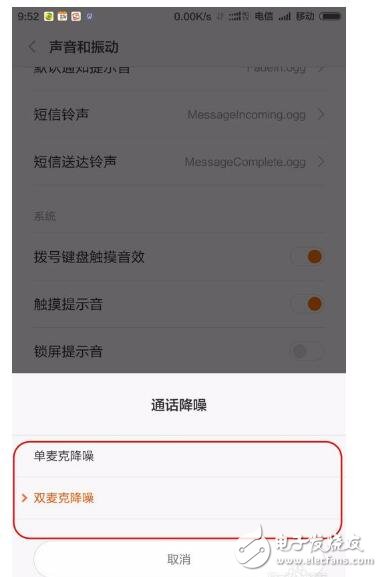
Note: After some mobile phones are adjusted to single wheat noise reduction, there may be some noise during the call. The so-called fish and bear paw can not have both, this is the reason.
Mobile phone handset small sound solution 3:(1) Adjust the volume keys on the side of the fuselage during a call
(2) Change other contacts or redial
(3) Try to replace other calling cards
(4) Back up mobile phone data (phone book, SMS, pictures, etc.) and restore the mobile phone to factory settings
Mobile phone handset small sound solution 4:(1) First use X-plore or file power to find DATA / R1_Mobile_4_0.cfg on the C drive (the file is in the root directory of Data) Note: X-plore or file power is the file management software of the mobile phone, which can be searched and downloaded online. Then put it in the memory card, and then open to install.
(2) Open and edit the file, you will see that there is a Volume = 50 (the stunner is 50, the model is different, the version is different, the value is also different), change 50 to 70 or 80, or even higher, save and exit, restart cellphone! At this time, the voice of the phone becomes louder!
(3) Try to make a call with another mobile phone as soon as possible. Has the sound become louder?
Laser radar contains LSPD safety laser scanner and LS laser radar. LSPD safety laser scanner is type 3 with CE certificate. It can be used for agv safety and industrial area protection. LS laser radar is for agv guide. Many famous agv manufacturers has installed LS laser radar to guide their agvs. Our cooperating brand contains Quicktron, Mushiny, Aresbots, etc. Feedback from customers are quite posotive.
Laser Radar,Auto Guided Vehicle Guide Radar,Sick Laser Radar,Safety Scanner,Safety Laser Scanner,Ls Series Laser Radar
Jining KeLi Photoelectronic Industrial Co.,Ltd , https://www.sdkelien.com
